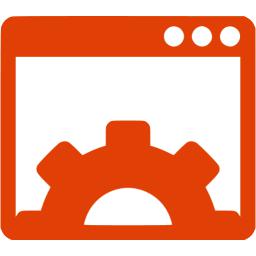
Technical SEO fundamentals for website optimization is a complete guide for beginners, covering technical SEO basics, and key elements of technical SEO every beginner or experienced SEO professional should understand. By learning key elements, anyone can start applying technical SEO best practices to their websites. This complete guide for beginners will cover the technical requirements you need to understand to optimize the technical aspects of a website for search engines.
Table of Contents
Technical SEO Basics
Technical SEO is the solid foundation for search engines to understand, comprehend, index, and rank your website. Search engine bots crawling and indexing your website is the cornerstone for your online success. This is because it is the first step to online visibility and organic traffic.
A better understanding of the basics of technical SEO will help beginners navigate the complex web of algorithms, search engine crawlers, and website structure. It will also play a significant role in gaining actionable insights on key elements that impact technical SEO like website speed, mobile optimization, and schema markup.
Concept of Technical SEO
Technical SEO is a core subset of search engine optimization focusing on technical aspects of your website. It differs from the on-page SEO task of enhancing a site’s content for search engine visibility and creating a better user experience for website visitors.
Off-page SEO as the phrase “off-page” implies efforts outside the website that boost search engine results in page ranking like link building. High-quality backlinks and a robust internal link structure are used to build link equity to help ranking across different pages in a website.
High-quality content and backlinks play a significant role in an SEO strategy. Technical SEO ensures that search engines can effectively crawl, index, and understand the content of a website. The goal is to create a website that is user-friendly and aligns with the search engine spider algorithm.
Technical SEO enhances search engine visibility, indexing, and overall website performance. Regular SEO Site Audit and keeping abreast with search engine guidelines are essential to maintaining optimal technical SEO performance.
Why Technical SEO is Important
Ignoring Technical SEO can result in poor visibility, reduced user satisfaction, and missed growth opportunities. Optimizing the technical elements of a website will produce the following great results among others.
- Search engines can crawl and index your web pages leading to better visibility
- A well-optimized website provides a good experience like fast-loading pages, reduced bounce rates, and increased user engagement.
- Ranking for mobile friendliness due to Google’s preference for mobile-friendly websites in its ranking
- HTTPS is a standard for secure websites, a ranking factor, and instills trust in users.
- Specifying a canonical version with the use of canonical tags eliminates duplicate content issues
- The use of schema markup and enhancement of search engine results page with rich snippets makes your listing more attractive and informative for users.
- The reduction of 404 errors and proper redirects to new pages ensures the preservation of link equity during page moves.
- User-friendly URL structure contributes to a positive user experience and helps search engines understand your content.
- Image optimization will lead to faster page loading speed, positively impacting both user experience and search engine rankings.
- Technically healthy sites are trustworthy and authoritative, leading to higher ranking in search results.
Relation of Technical SEO and Search Engines
Technical SEO and search engines have an interdependent relationship. By optimizing technical issues for search bots, websites can improve their visibility and rankings in organic search.
The importance of technical SEO lies in its relationship with search engines:
- Search engine crawlers need to crawl your web pages and content easily. Technical optimization of site structure, internal links, sitemaps, robots.txt file, etc. improve crawl ability
- Optimizing technical factors like duplicate pages, server errors, page speed, and mobile friendliness will lead to the indexing of more pages.
- Technical SEO improves some ranking signals used by search algorithms. An example is optimizing page load times and responsive design for mobile devices to improve search rankings
- Algorithm update rollouts on technical SEO factors like site speed and mobile use do not affect technically optimized sites.
- The optimization of crucial elements like meta tags, alt text, links, and headings improves search engine parser compatibility.
- Technical SEO fixes issues from search engine diagnostic tools like Google Search Console leading to improvement in search visibility.
- Search engines use technical optimization assessment as a signal for the trustworthiness and authoritativeness of a website
Website Technical Optimization
Website technical optimization focuses on a website’s technical aspects. The easiest way to start is to use a site audit tool. Depending on your budget you can find paid and free tools like Screaming Frog, Ubersuggest, SE Ranking, Moz, Ahrefs, and Semrush.
A site audit will reveal special needs for both technical optimization and on-page optimization. The best way is to start with the more critical to moderate site audit tool recommendations. The implementation of all recommendations may not be practically possible.
We shall explore some things impacting website technical optimization:
Website Speed
The impact of the page load speed on SEO affects both user experience and search engine ranking. The Google Speed Update targeted page speed on mobile devices.
Search engines prefer faster-loading pages as they aim to provide the best experience for user queries. Fast pages reduce frustration and increase engagement and dwell time. An optimized page speed improves crawling and increases index pages due to a better crawl rate for search bots.
Common tips to optimize website speed include:
- Optimize and compress images and media using tools like TinyPNG
- Enable gzip compression to reduce file sizes for faster transfer
- Leverage browser caching to reduce the need for browsers to download a file on subsequent visits.
- Optimize and minify JavaScript and CSS files, and asynchronously load JavaScript files.
- Load CSS, JavaScript, and images that are needed for above-the-fold content, and defer non-critical resources.
- Use a content delivery network to distribute static resources across servers worldwide.
Use tools to measure and monitor page speed, and gain insights for optimization:
- Google PageSpeed Insights provides data and suggestions to work
- WebPageTest to test performance under different conditions
- Pingdom tools for real-time analysis of page load speed from multiple regions.
Mobile Friendliness
Mobile optimization is essential in the topic of Technical SEO due to significant shifts in the use of mobile devices. Google has adapted its algorithms to prioritize mobile-first indexing.
An overview of the importance of mobile-friendly websites for SEO:
- A large number of internet users now prefer mobile devices. Google mobile-first indexing ensures ranking for the mobile version.
- Pages that are mobile-friendly have a chance of ranking while pages that are not mobile-optimized may not be indexed.
- Mobile-friendly websites present a better user experience which is a ranking factor.
- Search engines give preference to mobile devices for local searches.
- Page speed on mobile is a crucial ranking factor
- A responsive mobile-friendly website is a signal of relevance and authority to search algorithms.
Tips for mobile optimization considering mobile-first indexing:
- Adopt a responsive design that adjusts to different screen sizes seamlessly.
- Compress images, leverage browser caching, and minimize HTTP requests for faster loading of your pages.
- Ensure the mobile version is equivalent in content to the desktop version.
- Simplify navigation for touchscreen devices for a positive user experience.
- Use tools like Google PageSpeed Insights and Google Search Console to monitor and improve performance
- Optimize for local searches with a mobile-friendly landing page
SSL Certificates and HTTPS
SSL certificates and HTTPS are important for website security and search engine ranking. HTTPS is a secure version of the HTTP protocol. It encrypts the data transfer between a user’s browser and a web server, ensuring a secure private connection.
The importance of SSL certificates and HTTPS in SEO:
- Security is a ranking factor and websites with HTTPS are considered trustworthy, leading to improved search ranking.
- Browsers label non-HTTPS sites as “Not Secure”. This can discourage potential visitors.
- The connection between HTTPS to non-secure HTTP can be compromised leading to the loss of sensitive information like passwords, credit card details, etc.
- HTTPS is a standard for modern web development and reflects a commitment to best practices.
Guidance on Migrating to HTTPS:
- Get and install an SSL certificate from a trusted Certificate Authority like Encrypt.
- Update your site’s URLs and internal links to use HTTPS instead of HTTP.
- Implement server configuration to enable HTTPS as the default
- Update the sitemap, social media links, and all external references to use HTTPS to avoid mixed content issues.
- Perform 301 redirects from old HTTP pages to corresponding HTTPS pages to avoid having HTTPS and non-HTTPS versions of a page.
- Update robots.txt and sitemaps to include the HTTPS URLs.
- Resubmit the sitemap to search engines for re-crawling and re-indexing
XML Sitemap
XML sitemaps are an essential part of SEO fundamentals, offering search engines information about the content and structure of a website. The significance of sitemaps includes:
- XML sitemaps provide a guide on all pages in a website that search engines should know and crawl.
- Sitemaps help search engines discover new or updated content quickly.
- They help in the indexation of content, increasing the chances of content appearing in search results.
- Sitemaps can be a source of discovery for orphaned pages or pages blocked by robots.txt.
Tips for creating and optimizing XML sitemaps:
- Ensure the sitemap includes all canonical pages, especially pages noted in the site navigation.
- Separate URLs in a large website into different sitemap categories for easy management.
- Include the last modification date to enable search engines to identify updated content and prioritize crawling.
- Use CMS plugins or sitemap generators for sitemap creation and management
URL Structure
Creating SEO-friendly URLs contributes to a positive use experience and impact on search engine ranking. The importance of creating good URL structures includes:
- Clear and descriptive URLs make it easy for users and search engines to understand the page content.
- Conciseness and relevant keywords in the URLs can improve search rankings, and attract more clicks in search results.
- URL structure can help search engines understand the structure and hierarchy of a website.
- Unique URLs can help prevent duplicate content issues
- User-friendly URLs are easier to share and contribute to a better user experience
Tips for creating SEO-friendly URLs:
- Use hyphens to separate words e.g. www.yourwebsite.com/seo-friendly-url/
- Keep URLs short, simple, and easy to read and remember.
- Include your primary keyword close to the beginning of the URL to indicate relevancy.
- Avoid the use of unnecessary parameters like underscores, special characters, or spaces.
- Maintain a consistent URL structure across your website using only the www or non-www version of your site domain to page-specific URL.
- Use only lowercase letters, and exclude stop words to maintain a short URL structure
- Use the secure HTTPS protocol for improved security and trust for your website.
- Avoid the use of dynamic URLs whenever possible.
- Avoid the use of dates to keep your URL evergreen
- Use the URL Inspection Tool in Google Search Console to test the indexability of your URL
Crawling and Indexing
Search engine crawling and indexing are 2 processes search engines use to understand and rank your website.
Search Engine Crawling:
- Crawling is a process in which search bots navigate the web to collect information about websites and web pages.
- Crawlers start at a base URL, follow links to discover new pages, analyze content, and index relevant information.
- The factors influencing crawling include valuable content, internal link structure, XML sitemaps, site speed, and mobile friendliness.
Search Engine Indexing:
- Indexing is the process of storing and organizing crawled pages in a search engine index for inclusion in search results.
- Information in the index is stored based on content and relevance.
- The factors influencing indexing include quality content, descriptive meta tags, robots.txt, and canonical tags
Structured Data and Schema Markup
Structured data and schema markup use rich snippets in search engine results to provide additional context about the content on web pages. Rich snippets can enhance click-through rates.
Structured data is a standard format for classifying information on a page’s content. The aim is to aid search engines in understanding the context and relationship within the content.
Schema markup is a set of code like JSON-LD, Microdata, or RDFa that is used to provide structured data. It is maintained by schema.org in collaboration with major search engines.
Implementing structured data and schema markup:
- Choose a schema type based on your page content e.g. recipe, event, product, or article.
- Use Google Structured Data Markup Helper to generate schema code to add to your HTML.
- Validate your schema markup with Schema Markup Validator.
- Submit your page to search engines for indexing of your structured data.
- Update your schema to reflect any changes in content
Canonicalization and Duplicate Content
Search engines aim to provide relevant and diverse results to users, the issue of duplicate content hinders this objective. Canonicalization is the use of canonical tags to guide search engines on the preferred version in instances of duplicate content.
The challenges of duplicate content:
- Search engines allocate a limited crawl budget to each website. The incidence of duplicate content may result in the crawling of duplicate pages while relevant pages are ignored.
- There may be inconsistent ranking for duplicated pages as search engines get confused about the best content version to rank.
- Poor user experience due to confusion on encountering the same content across different URLs.
- Backlinks to different versions of duplicated pages will divide the SEO benefits between the pages.
Importance of Canonicalization:
- Canonical tags signal to search engines the preferred page among pages with multiple versions, similar or identical content.
- Canonicalization consolidates ranking and authority for similar content into one preferred URL
- Indicating a canonical version conserves the crawl budget for a website
Strategies for managing duplicate content:
- Perform a site audit to identify duplicate content and URLs.
- Redirect duplicate URLs to the preferred version with 301 redirects
- Add the rel=”canonical” link tags to the target URL on duplicate pages.
- Merge similar content to consolidate the pages
- Set the preferred domain with or with www for your website.
- Implement good multiple pagination techniques like the use of rel=next and rel=prev tags
Website Structure and Navigation
Website structure and navigation contribute to an enhanced user experience and search engine ranking. Actionable tips for improving website structure and navigation include:
- Create a clear hierarchy for site structure, with categories and subcategories for easy navigation of your content.
- Use descriptive URLs that convey information about the page content.
- Implement breadcrumbs to show users’ and search engines’ paths to the current page.
- An internal link structure connects relevant pages, showing the relationship between topics. It also helps reduce the incidence of orphaned pages.
- Use header tags H1, H2, and H3 to structure content and and implement hierarchy in page content.
- Implement a responsive design that adapts to various screen sizes for mobile devices.
- Create an easy main navigation menu to help users find the most valuable content on your website.
- Conduct regular site audits to identify and fix structure and navigation issues like broken links and orphaned pages.
- Use Google Analytics and Google Search Console to monitor user behavior and search performance. Analyze page views, bounce rates, and click-through rates to gain insights for improving site structure and navigation.
Technical SEO Services
If you are an SEO agency, a website owner or business owner with time or skill contraints for your website or client website optimization. We can assist you with technical optimization for an enhanced search engine ranking and user experience.
We offer technical SEO services starting with a site audit to find relevant features to optimize. We follow up the audit with a website optimization following best practices.
Technical SEO services is our bread and butter. You can outsource your website technical optimization to us, giving you time to engage in other activities.
Share in:
